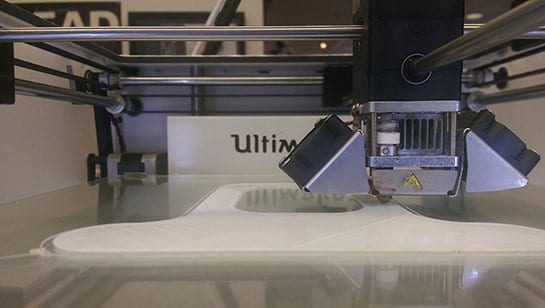
3D printing is available to library cardholders for free at The Lab, located in the Marin City Library branch.
What is 3D printing?
3D printing is the process of making a physical object from a digital model. Many designs are available online, or you can create your own. The 3D printer makes the object out of biodegradable plastic.
Watch a video of our 3D printer in action, opens a new window Watch 3D printer live stream, opens a new window
Guidelines for Using the 3D Printer
- The 3D printers are available during drop-in hours at The Lab.
- There is no time limit on a print job.
- 3D printers are first come, first serve. Depending on availability and demand patrons may use more than one 3D printer at a time.
- Allowed printing materials include PETG, PLA, and TPU. Filament that is toxic may not be printed in The Lab as the ventilation is currently not adequate.
- Filament is usually available for patron use but not guaranteed to be available. If there is filament you would like to use that we don't have, you would need to bring the material with you.
- To use the 3D printer you must go through a 45 minute training prior to use.
- 3D printers from time to time may be out of order for maintenance.
Find or Create a Design
Find a 3D design online:
Create your own design:
- Tinkercad, opens a new window – Online 3D design site. Great for beginners, with tutorials to learn 3D design.
- SketchUp Free, opens a new window – Offers free desktop software for 3D design.
About 3D Printing
What is 3D printing? How does it work?
3D printing is the process of making a physical object from a digital model. It’s also known as additive manufacturing because the physical model is built up one layer at a time. Our 3D printer uses PLA (short for Polylactic Acid) filament, which is a biodegradable thermoplastic polymer made from plant starch. The filament comes on a spool and is fed through a heated nozzle which melts it. Computer-controlled motors move the nozzle around to create the shape of your object a layer at a time from the bottom up, and the material hardens immediately.
What are some practical uses of 3D printing?
There are many practical applications for 3D printing – in aerospace and automotive engineering to prosthetics and other medical and science uses. 3D printing enables rapid prototyping of design concepts and functional, working models; it is used for low-volume, custom, or on-demand manufacturing.
Why have a 3D printer in the library?
Marin County Free Library wants to provide community access to emerging technologies such as 3D printers to inspire interest in design and help patrons bring their creations to life.
What kind of 3D printer does the library have?
- Ultimaker 3
- Ultimaker 2+
- Ultimaker 2+ Connect
- Ultimaker S7
- Lulzbot Mini
- Prusa i3 MK3S & MMU3
- Prusa MK4S w/ MMU3
- Bambu Lab X1 Carbon
- Qidi X-Max Pro
What kind of 3D printing filament does the library use?
We use PLA biodegradable filament for our printers. PLA has been deemed safe for general use in an enclosed environment. The filament varies in color and type. We have a variety of different types of filament:
- Flexible
- Wood
- Shiny
- UV/Color Changing
- Transparent
- Opaque
Please be aware that the supplies of a specific filament may run low.
Where and when can I use a 3D printer?
3D printers are available at The Lab which is located in the Marin City Library, during The Lab's drop-in hours.
Read about our 3D printer in the news:
- https://3dprint.com/54685/3d-printed-pool-filter/, opens a new window
- http://www.marinij.com/article/NO/20150307/NEWS/150309852, opens a new window
- http://patch.com/california/novato/marin-residents-can-now-use-3d-printer-free-0, opens a new window
- http://abc7news.com/society/marin-library-bouncing-back-after-recession/557722/, opens a new window
Drop-In Hours
Visit The Lab in the Marin City Library during drop-in hours to use a 3D printer.
Further Reading
3D Printing
3D printing at the library is currently free, thanks to WebStar funds from the Marin County Library Foundation and the Friends of the Marin City Library.
Questions?
For questions about 3D printing, please call Marin City Library at 415-332-6158 during open hours.

